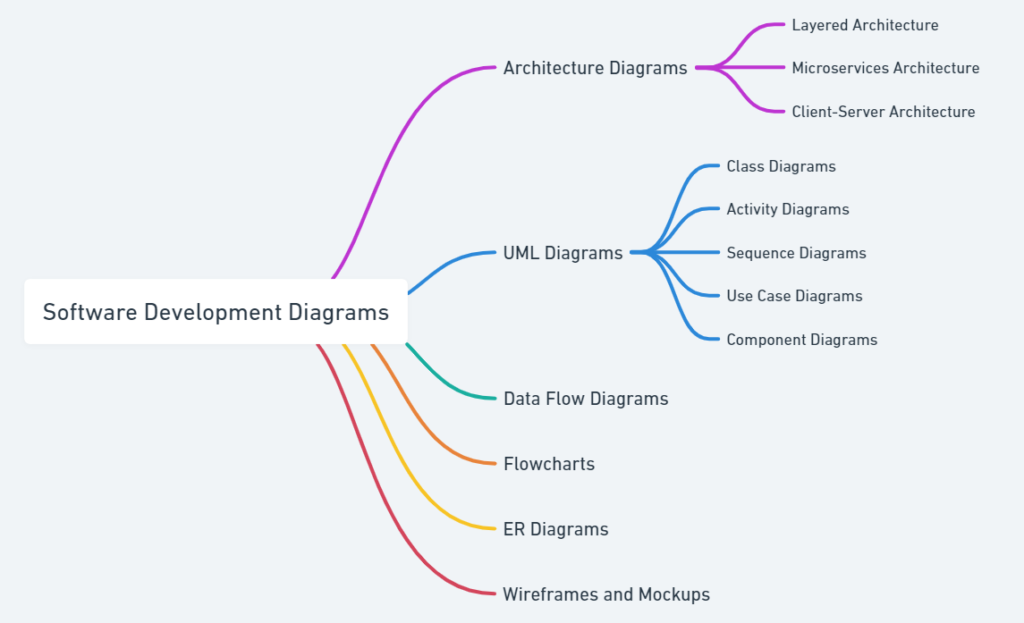Developing a comprehensive software solution involving a mobile application, web application, and backend APIs requires meticulous planning and organization. To manage these components effectively, integrating JIRA for project management, GitHub for version control, and CI/CD for automated workflows is essential. Here’s a detailed guide on how to structure your projects to streamline development and ensure seamless integration.
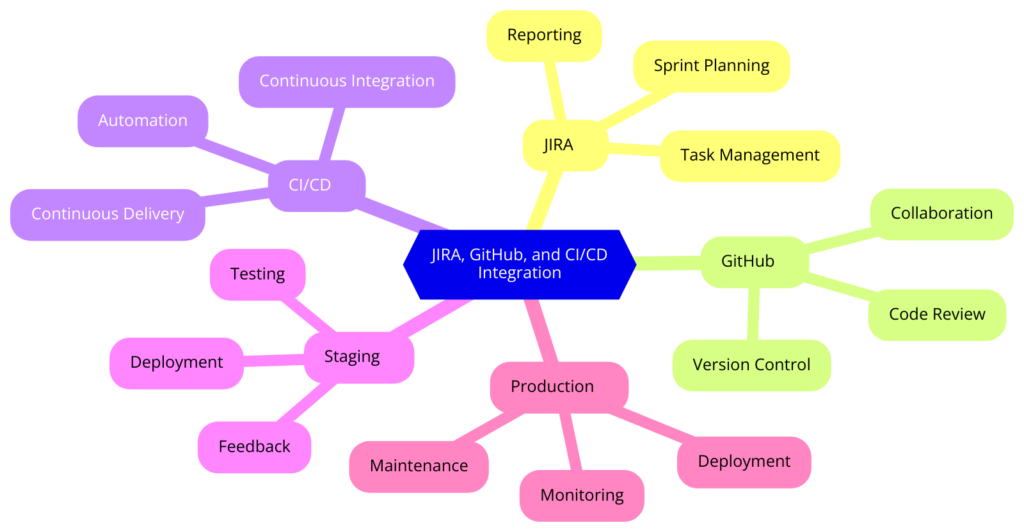
Step 1: Organize Your Projects in JIRA
Approach: Separate Projects for Each Component
To maintain clarity and manageability, create separate JIRA projects for the mobile application, web application, and backend APIs. This approach ensures that each component is independently managed, while still allowing for integrated tracking and reporting within JIRA.
1. Mobile Application Project
- GitHub Repository: Create a dedicated repository for your mobile application (iOS and Android).
- CI/CD Pipeline: Set up a CI/CD pipeline tailored for mobile development, including automated builds, tests, and deployments.
2. Web Application Project
- GitHub Repository: Establish a repository specifically for your web application.
- CI/CD Pipeline: Configure a CI/CD pipeline for web development tasks such as builds, tests, and deployments.
3. Backend APIs Project
- GitHub Repository: Maintain a distinct repository for backend API development.
- CI/CD Pipeline: Implement a CI/CD pipeline focused on backend tasks, including builds, tests, deployments, and database migrations.
Benefits of Separate Projects
- Clear Separation: Each project is focused and manageable, with clear delineation of tasks, code, and deployment processes.
- Dedicated CI/CD: Customize CI/CD pipelines for each component, enhancing efficiency and maintainability.
- Granular Permissions: Control access and permissions at a project level, ensuring security and focused collaboration.
Step 2: Integrate GitHub with JIRA
To facilitate smooth collaboration and automation, integrate GitHub repositories with your JIRA projects:
- Link GitHub Repositories:
- Use the GitHub for JIRA app to link each JIRA project with its corresponding GitHub repository.
- Enable issue linking and automatic transitions based on GitHub activities such as commits and pull requests.
Step 3: Set Up CI/CD Pipelines with GitHub Actions
Implementing CI/CD pipelines ensures that your development processes are automated and efficient. GitHub Actions is a powerful and flexible tool integrated with GitHub, allowing you to automate your workflows directly from your GitHub repositories.
Setting Up CI/CD Pipelines with GitHub Actions
- Define Your Workflow:
- Identify the stages of your workflow (e.g., build, test, deploy).
- Define the triggers for your pipeline (e.g., code commits, pull requests, scheduled builds).
- Configure Your GitHub Actions Workflow:
- Create configuration files (e.g.,
.github/workflows/ci.yml) to define your pipeline steps. - Specify the environments and dependencies required for each stage.
- Create configuration files (e.g.,
- Automate Tests and Builds:
- Set up automated tests to run on each code commit or pull request.
- Ensure that builds are automatically triggered and tested to catch issues early.
- Deploy Automatically:
- Configure your pipeline to automatically deploy successful builds to your staging or production environments.
- Use environment variables and secrets management to handle sensitive data securely.
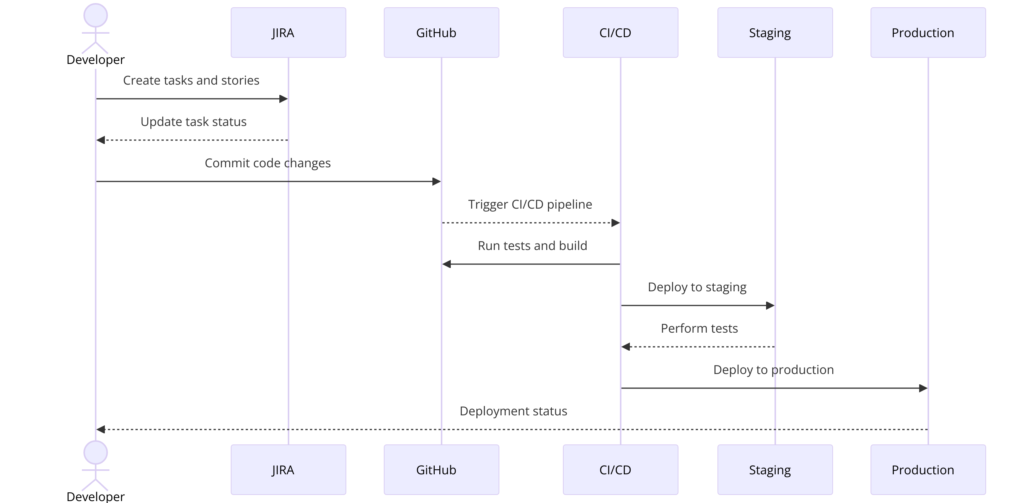
Example Configuration for GitHub Actions
Here’s a typical example of how you can set up CI/CD pipelines for each project using GitHub Actions.
Mobile Application CI/CD
name: Mobile CI
on:
push:
branches:
- main
pull_request:
jobs:
build:
runs-on: ubuntu-latest
steps:
- uses: actions/checkout@v2
- name: Set up JDK 11
uses: actions/setup-java@v2
with:
java-version: '11'
- name: Build with Gradle
run: ./gradlew build
- name: Run tests
run: ./gradlew test
- name: Deploy to Firebase
run: ./gradlew publishWeb Application CI/CD
name: Web CI
on:
push:
branches:
- main
pull_request:
jobs:
build:
runs-on: ubuntu-latest
steps:
- uses: actions/checkout@v2
- name: Set up Node.js
uses: actions/setup-node@v2
with:
node-version: '14'
- name: Install dependencies
run: npm install
- name: Run tests
run: npm test
- name: Deploy to S3
run: npm run deploy
Backend APIs CI/CD
name: Backend CI
on:
push:
branches:
- main
pull_request:
jobs:
build:
runs-on: ubuntu-latest
steps:
- uses: actions/checkout@v2
- name: Set up Python
uses: actions/setup-python@v2
with:
python-version: '3.8'
- name: Install dependencies
run: pip install -r requirements.txt
- name: Run tests
run: pytest
- name: Deploy to Heroku
run: git push heroku main
Summary
Creating separate JIRA projects for your mobile application, web application, and backend APIs, each linked to their respective GitHub repositories and CI/CD pipelines, provides a clear and efficient structure for managing your development process. This approach ensures that each component is independently managed while maintaining integrated tracking and reporting within JIRA.
By following these steps, you can streamline your development workflow, enhance collaboration, and ensure a smooth and efficient path from development to deployment. This structured approach not only simplifies project management but also ensures that your development efforts are aligned with best practices for integration and automation.